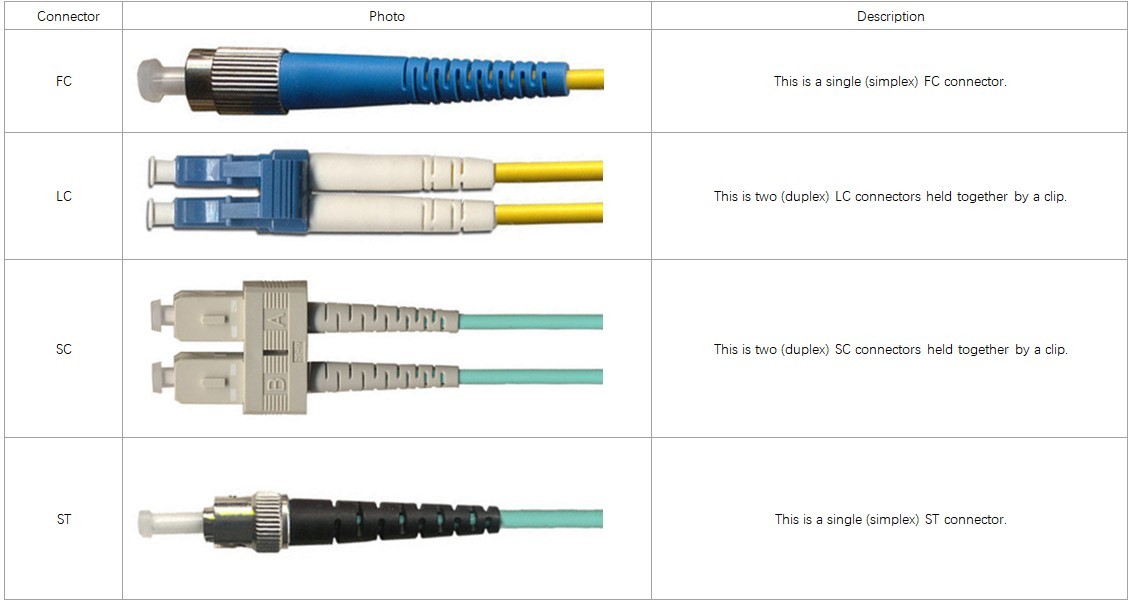- Home
- About us
- Products
- Customized Fiber Optic Cable
- Mini Sc Waterproof Patch Cord
- FTTH Fiber Optical Cable
- Outdoor fiber optic cable
- Indoor distribution cable
- Active Optical Cable
- MPO/ MTP Patch Cord
- Field Tactical Cable
- Patch cord/ pigtail
- Fiber Optic Terminal Box
- Fiber Optic Fast Connector
- Fiber Optic Splitter
- Fiber Optic Fusion Splicer
- Fiber Media Converter
- SFP Transceiver
- Fiber Optic Connector Series
- Fiber Optic Patch Panel
- Optical Multimeter
- Optical Fiber Cleaver
- Fiber Optical Accessories
- GPON EPON ONU
- Faqs
- News
- Certificate
- Contact us
How to pick up these connectors for fiber optic cable?
time2018/04/03

- How to pick up these connectors for fiber optic cable?
1. The color of Outer sheath
2. The technical term of Fiber
3. Insert Loss & Return Loss
4. UPC & APC
5. Simplex, duplex and others?
How to pickup these connectors for fiber optic cable?
1. The color of Outer sheath
Single-mode cable is typically yellow.
Multi-modecable (either 62.5 micron or 50 micron) is usually orange.
10GBmulti-mode cable is usually aqua.
2. The technical term of Fiber
And you have to find some sort of documentation that describesthe type of cable you need. Below are some terms and the type of cablethey are usually associated with.
OS1, OS2, 9 micron, 9µm, 9/125 = Single mode
OM1, 62.5 micron, 62.5µm, 62.5/125 =Multi-mode 62.5
OM2, 50 micron, 50µ, 50/125 = Multi-mode50
OM3, 10GB, 10gig, 50 micron, 50µm,50/125 = 10GB Multi-mode
Thedifferent cables all have strengths and weaknesses.
Single-modecable is frequently used for very long distance cable runs. It's notunusual to use a 20KM piece of single-mode cable.
But,the hardware to support single-mode cable is traditionally more expensive.
Multi-modefiber doesn't work over such long distances, but the hardware for it istraditionally less expensive. Multi-mode 62.5 and multi-mode 50 arecommonly used with LED based communications hardware. 10GB multi-mode,which is also 50 micron, is faster than the other types of multi-mode, mainlybecause it’s been designed to work with faster, laser based communicationshardware.
3. What is Return Loss & Insert Loss?
Whenlight hits the end of a fiber optic cable, a portion of it can bounce backtowards the source. This is known as Back Reflection and it can cause afew different problems. Return Loss is the term for how much the end of acable cuts down on Back Reflection. Youwant as much Return Loss as possible.
Whenlight travels out of the port on your hardware into the fiber optic cable, someof it is lost in the transition. The amount that is lost is referred toas Insertion Loss. You want as little Insertion Loss as possible
4. What is APC & UPC?
UPC
Mostof our customers are simply looking to minimize Insertion Loss and maximizeReturn Loss. This means they want as much light as possible to passthrough the fiber to its destination and as little light as possible to bounceback to its source. For most applications, UPC will provide this foryou. However, in some circumstances, you need more Return Loss than UPCcan offer. That is when you use APC. If you have green connectors on your fiber or devices, you mayneed APC.
APC
APC is designed specifically to maximize return loss. APC ends are actuallypolished to have an ~8° angle on the end of the fiber. An APC end willalmost always have a green connector to make it clear that the fiber isAPC. The part that is actually polished to an angle is so small that youwon't be able to tell it is angled from looking at it.
Ifyou mix APC and UPC, the result can be tremendous insertion loss (meaning a lotof light will be lost at the point where you connect the APC to the UPC). So, if you have a port on your device that specifies it needs APC, you willneed to use a cable with an APC end on it. If you have a cable with agreen connector and you want to attach an adapter cable to the end, you willneed to make sure an APC end connects to it.
5. What is simplex, duplex and others?
Simplexcable has a single fiber optic cable and usually one connector on each end. Fiberoptic communication equipment typically sends data in one direction on a cable.So, for bi-directional communication, hardware typically uses duplex cable.
Duplex cable has two fiber optic cables and it usually has two connectors on each end. LC and SC connectors can be joined together with a clip that spaces themthe correct distance apart to plug both connectors into equipment at the same time. If there is equipment that requires the ends be plugged in closeror farther apart, you can simply remove the clips.
Youcan also get cable that has many more strands of fiber in it.
6. What jacket do you need?
Ou rduplex cable typically comes in a basic zip-cord style where the two fibers arein their own jackets and those two jackets are seamed together. You can also get round jacket cable where multiple cables are run inside a single round jacket, often with reinforcers running through it.
Ifyou are going to be running the cable outdoors or in a conduit where it may beexposed to moisture you will need an Outdoor rated cable.
Ifthe cable is going to be abused in any way, including running along the ground where it might be stepped on or used in a way where it'll be unwound and wound back up repeatedly, armored cable may be required.
Ifyou want a cable that can be run over by a tank, just mention it, we havesomething that can handle tanks.
Ifthe cable is in a plenum space, you may need a cable that is plenum rated. Plenum is an air space above multiple rooms. For instance, in officebuildings, it's not unusual for the walls of rooms to only go up as high as thedrop ceiling. If you pop your head above the ceiling, you'll see acrossmany walls and see the ceilings of many rooms. That area is a plenum areawhere multiple rooms share a common overhead air space. The rules forusing plenum vary based on local building codes.
7. How much do you need?
Thisis a pretty simple question, but if you need a cable fast, it can be veryhelpful to know the effect that length has on fiber optic cable. 10GB Multi-mode cable will do up to 10GB/s up to 330M. But, if you need a 20M50 micron cable that can do 10GB/s then you can often use Multi-mode 50 cableavailable instead. Here's a quick chart to show bandwidth vs speed:
Category | Minimum modal bandwidth | Fast Ethernet 100BASE-FX | 1 Gb (1000 Mb) Ethernet 1000BASE-SX | 1 Gb (1000 Mb) Ethernet 1000BASE-LX | 10 Gb Ethernet 10GBASE-SR | 40 Gb Ethernet 40GBASE-SWDM4 | 40 Gb Ethernet 40GBASE-SR4 | 100 Gb Ethernet 100GBASE-SR10 |
FDDI (62.5/125) | 160/500 MHz·km | 2000 m | 220 m | 550 m (mode-conditioning patch cord required) | 26 m | |||
OM1 (62.5/125) | 200/500 MHz·km | 275 m | 33 m | |||||
OM2 (50/125) | 500/500 MHz·km | 550 m | ||||||
OM3 (50/125) | 1500/2000 MHz·km | 550 m (no mode-conditioning patch cord should be used) | 330 m | 240m Duplex LC | 100 m (330 m SFP+ eSR4) | 100 m | ||
OM4 (50/125) | 3500/4700 MHz·km | 550 m | 350m Duplex LC | 150 m (550 m QSFP+ eSR4 | 150 m |
8. The most common connectors for our customers are: